23 Dec
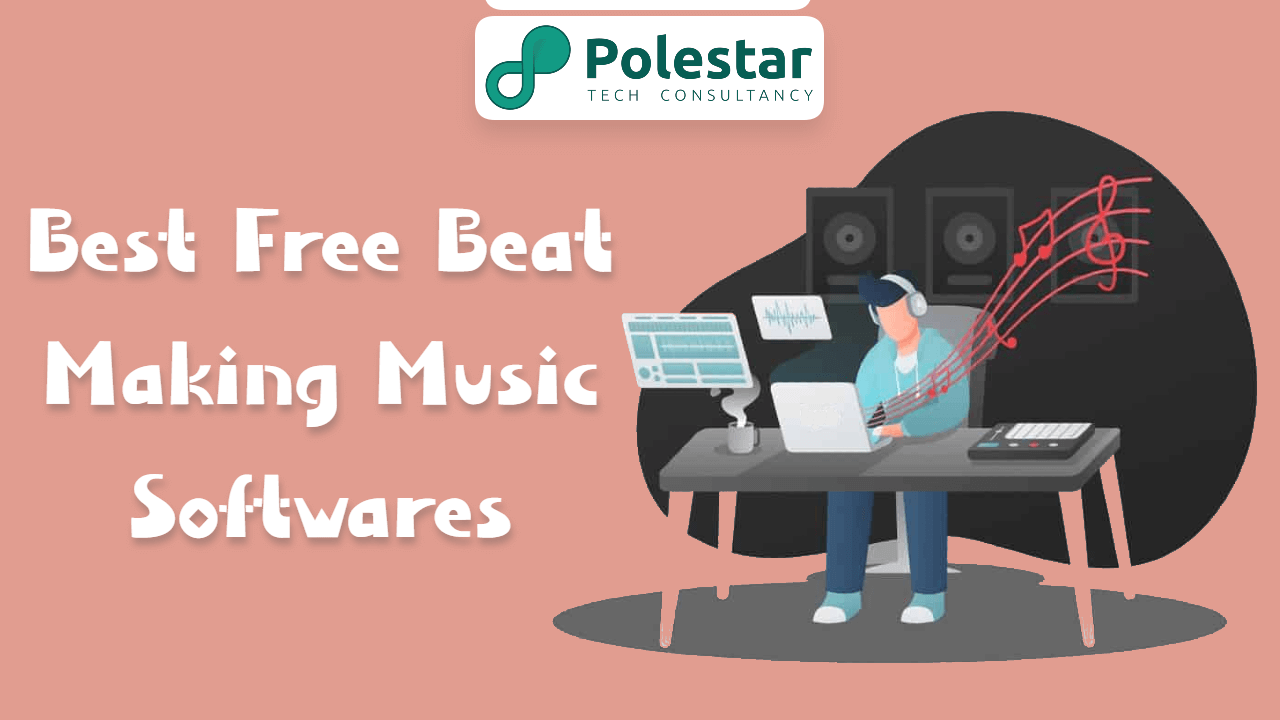
Beat-making software, also known as digital audio workstations (DAWs), allows users to create, edit, and produce music using their computers. There are many options available, both free and paid, that offer a range of features and capabilities. In this article, we will focus on the top free beat-making software options that are available.
Best free beat making software
1. LMMS (Linux MultiMedia Studio)
LMMS is a free, open-source DAW that is available for Linux, Windows, and macOS. It has a user-friendly interface that makes it easy for users to navigate and use the various features of the software. It has support for VST plugins, which allows users to expand the capabilities of the software by adding new synthesizers, effects, and other tools. This can be particularly useful for those who want to experiment with different sounds and textures.
In addition to VST support, LMMS also has a built-in synthesizer and a sequencer for arranging and editing audio. The synthesizer allows users to create and modify sounds using a variety of parameters, while the sequencer allows users to arrange and edit audio clips in a timeline. This can be useful for creating complex compositions or simply arranging a song in a particular way.
LMMS also has a comprehensive mixer that allows users to adjust the levels and panning of individual tracks, as well as apply effects. This can be useful for creating a balanced mix and shaping the overall sound of a track. In addition, LMMS has the ability to export tracks to various audio formats, which allows users to share their creations with others or use them in other applications.
Features of LMMS (Linux MultiMedia Studio)
- User-friendly interface
- Support for VST plugins
- Built-in synthesizer
- Sequencer for arranging and editing audio
- Comprehensive mixer
- Ability to export tracks to various audio formats
2. Caustic 3
Caustic 3 is a mobile DAW that is available for Android and iOS devices. It has a wide range of virtual synthesizers, drum machines, and effects that can be used to create and edit music. The synthesizers and drum machines allow users to create and modify sounds using a variety of parameters, while the effects can be used to shape the overall sound of a track.
Caustic 3 also has a step sequencer that allows users to create and edit patterns using a grid-based interface. This can be useful for creating complex rhythms or simply arranging a song in a particular way. In addition, Caustic 3 has a live performance mode that allows users to create and perform music in real time. This can be useful for those who want to experiment with creating music on the fly or perform live.
Finally, Caustic 3 has the ability to import and export audio, which allows users to bring in audio clips from other sources or export their creations for use in other applications.
Features of Caustic 3
- Wide range of virtual synthesizers, drum machines, and effects
- Step sequencer
- Live performance mode
- Ability to import and export audio
3. Audacity
Audacity is a free, open-source DAW that is available for Windows, macOS, and Linux. It is a basic, yet powerful, audio editor that is great for beginners. It has a simple interface that makes it easy for users to navigate and use the various features of the software.
Audacity has support for multiple tracks, which allows users to layer multiple audio clips and effects. This can be useful for creating complex compositions or simply adding multiple elements to a track. It also has a range of built-in effects that can be used to modify the sound of audio clips. These include effects such as reverb, delay, and compression, among others.
In addition, Audacity has the ability to import and export audio in various formats. This allows users to bring in audio clips from other sources or export their creations for use in other applications.
Features of Audacity
- Simple interface
- Support for multiple tracks
- Range of built-in effects
- Ability to import and export audio in various formats
4. SunVox
SunVox is a free DAW that is available for Windows, macOS, Linux, Android, and iOS. It has a small footprint and can run on low-end devices, making it a great option for those with limited resources. It has a wide range of synthesizers and effects that can be used to create and edit music. The synthesizers allow users to create and modify sounds using a variety of parameters, while the effects can be used to shape the overall sound of a track.
SunVox also has a step sequencer that allows users to create and edit patterns using a grid-based interface. This can be useful for creating complex rhythms or simply arranging a song in a particular way. In addition, SunVox has support for VST plugins, which allows users to expand the capabilities of the software by adding new synthesizers, effects, and other tools.
SunVox also has the ability to import and export audio in various formats. This allows users to bring in audio clips from other sources or export their creations for use in other applications.
Features of SunVox
- Small footprint, can run on low-end devices
- Wide range of synthesizers and effects
- Step sequencer
- Support for VST plugins
- Ability to import and export audio in various formats
5. Hydrogen
Hydrogen is a free, open-source drum machine that is available for Windows, macOS, and Linux. It is a great option for those who want to focus on creating drum beats and rhythms. It has a variety of features that make it easy to create and edit drum patterns.
Hydrogen has support for multiple drum kits, which allows users to select from a range of different drum sounds. It also has a pattern-based sequencer that allows users to create and edit drum patterns using a grid-based interface. In addition, Hydrogen Calendly is a popular scheduling and appointment scheduling tool that allows users to easily schedule meetings and appointments with clients and colleagues.
Hydrogen also has the ability to import and export audio in various formats. This allows users to bring in audio clips from other sources or export their creations for use in other applications.
Features of Hydrogen
- Support for multiple drum kits
- Pattern-based sequencer
- Range of effects
- Ability to import and export audio in various formats
Overall, these are some of the top free beat making software options that are available. Each one has its own unique features and capabilities, so it is worth trying out a few to see which one works best for you and your music production needs.
.png)







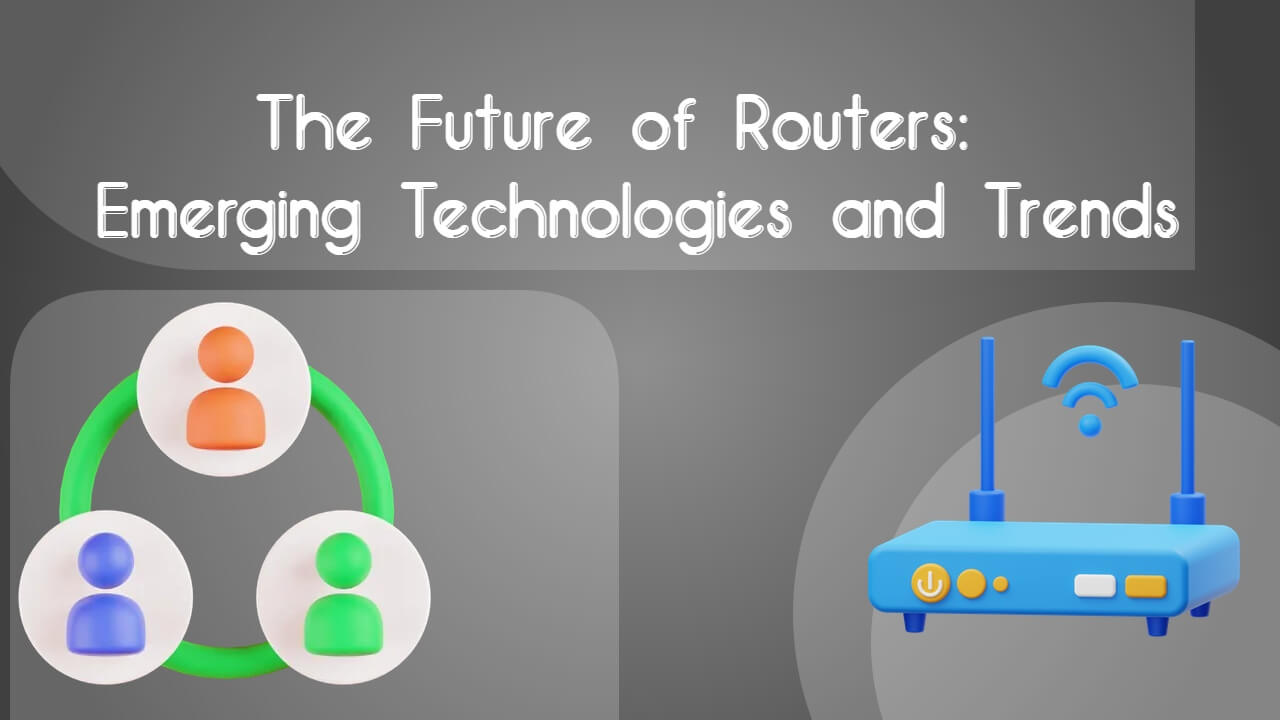







Jay Pala