21 Jul

The significance of password management cannot be emphasized in the dynamic digital environment where we conduct a large portion of our personal and professional lives online. Our sensitive information is protected with passwords as the first line of defense against unwanted access. The method of password management has changed greatly over time, adjusting to new dangers and technological improvements. We will examine the past, present, and potential of password management best practices in this blog article, as well as how our strategy for protecting our digital identities has changed over time.
Password Complexity and Storage Challenges
The practice of managing passwords was very simple in the early days of digital security. Users were urged to make difficult passwords by combining letters, numbers, and special characters. However, this created a problem for users because hard-to-remember passwords frequently led to writing them down, which jeopardized security.
Furthermore, not all password-storing procedures were secure. Many platforms and services employed shoddy encryption techniques or kept passwords in plain text, rendering them susceptible to data breaches. Millions of credentials were revealed as a result of these breaches, underscoring the requirement for a more thorough method of password management.
Password managers and multi-factor authentication (MFA) have become crucial tools for efficient password management in the current era of digital security. Let's explore these habits in more detail and learn how they help to protect our digital identities.
Simplifying and Enhancing Password Security
Software programs known as password managers are used to securely store and manage passwords for numerous Internet accounts. They provide an easy way to get around the difficulty of remembering numerous complex passwords by creating and storing individual passwords for every account. Password managers force users to remember just one master password rather than depending on their memory.
The quantity and kind of characters in a password determine its level of security. A password must have at least 8 characters, a combination of letters, numbers, and special characters (such as punctuation marks, money symbols, asterisks, and mathematical symbols, among others), to be called secure, robust, or strong.
Additionally, it is preferable to avoid utilizing dictionary terms or information that is personal to the user (such as stating their name or date of birth). Additionally, it shouldn't duplicate the username as the password or contain the name of the platform for which the password is being made.
Remembering so many strong passwords would be practically impossible, but failing to do so could compromise the cybersecurity of your grid. On average, each person manages between 20 and 50 accounts across various online platforms and applications.
Because of the aforementioned, some users turn to writing their passwords down on paper, saving them in a computer file, or saving them in their browser—but these methods are not completely secure. Password administrators or managers appear as a solution in this situation.
Here are some key benefits and features of password managers:
Strong and Unique Passwords
One of the cornerstones of good password management practice is making strong, one-of-a-kind passwords. A strong password is challenging for hackers to decipher using brute force techniques. A mix of capital and lowercase letters, numbers, and special characters are frequently used. The strength of the password is greatly influenced by its length. Longer passwords increase the number of possible password combinations, making them more resistant to automated attacks. Additionally, it's crucial to refrain from using the same password for many accounts to guarantee password uniqueness. This stops one stolen password from giving someone else access to several accounts. An individual's overall cybersecurity posture can be considerably improved by emphasizing the use of strong and distinctive passwords.
Secure Password Storage
Advanced encryption techniques are used by password managers to store credentials safely. To encrypt and decrypt the passwords saved in the system, they employ a master password that is only known by the user. This makes sure that even if the password manager's data is stolen, hackers won't be able to access or use the passwords.
The use of encryption makes sure that even if a hacker were to discover the passwords being saved, they would be unable to decipher the data without the encryption key. Furthermore, trustworthy password managers adhere to industry best practices and employ robust cryptographic techniques to protect the confidentiality and integrity of stored passwords. Users can rest easy knowing that their important information is protected against any intrusions by securely storing passwords.
Auto-Fill Functionality
Password managers offer users the convenience of auto-fill capability, which streamlines the login procedure. The browser extension or app integration of the password manager can automatically fill in the login information for websites and applications when it is enabled. Users will no longer need to manually enter their usernames and passwords, saving time and lowering the possibility of mistakes leading to unsuccessful login attempts.
Users may simply access their saved passwords, even for accounts with difficult or often changing passwords, thanks to the auto-fill feature. Auto-fill functionality speeds up the login process and improves user experience while ensuring the security of stored passwords. To avoid any potential flaws in the auto-fill procedure, users must use caution and make sure they are using a reliable password manager.
Synchronization Across Devices
Synchronization across devices is a valuable feature offered by password managers that allow users to access their stored passwords from multiple devices. With the increasing prevalence of smartphones, tablets, and computers in our daily lives, the ability to seamlessly access passwords across different platforms is essential.
By synchronizing passwords, users can easily log in to their online accounts regardless of the device they are using. For example, if a user saves a new password on their laptop, it will automatically sync with their smartphone, enabling them to access the account without the need to manually enter the password. This synchronization ensures that users have their passwords readily available, promoting convenience and eliminating the frustration of having to remember or retrieve passwords for different devices.
Additionally, password synchronization also simplifies the process of transitioning between devices or setting up new devices, as users can effortlessly import their saved passwords. However, it is crucial to ensure that synchronization is enabled securely and that users maintain strong security measures, such as two-factor authentication, to protect their synchronized passwords from unauthorized access.
Multi-Factor Authentication: Adding an Extra Layer of Security. Users must submit several different forms of identification to employ the security practice known as multi-factor authentication (MFA), which verifies users' identities. It considerably lowers the risk of unwanted access by adding a second layer of security on top of password protection and improves the user experience. Two or more of the following elements are combined in MFA:
Something the User Knows: This factor consists of the user's memorized PINs or conventional passwords.
Something the User Has: This element involves the user's actual possession of tangible objects or tokens, such as a smartphone, smart card, or hardware token. To authenticate the user, these devices may generate one-time passwords or use cryptographic keys.
Something the User Is: To confirm the user's identification based on distinctive physical characteristics, this element integrates biometric data, such as fingerprints, facial recognition, or iris scans.
Biometrics, Passwordless Authentication, and Beyond
The management of passwords has intriguing potential for the future. Consumer electronics are increasingly using biometric identification techniques including iris scanning, facial recognition, and fingerprint recognition. Due to the difficulty in duplicating biometrics and the individuality of each person, these technologies provide a more smooth and safe authentication experience.
Additionally, the idea of passwordless authentication is becoming more popular. Passwordless authentication intends to completely replace the requirement for conventional passwords with alternative techniques like biometrics, physical tokens, or cryptographic keys. Through the elimination of the stress of having to remember complicated passwords, this strategy not only improves security but also streamlines the user experience.
In addition to these developments, machine learning (ML) and artificial intelligence (AI) techniques are essential for password management. AI-powered systems can evaluate user behavior, spot patterns, and spot anomalies, providing proactive account breach protection. These innovations support security by continuously adjusting to new threats and developing attack methodologies.
Conclusion
From basic password complexity criteria to complex multi-factor authentication and passwordless authentication techniques, best practices for password management have gone a long way. By balancing ease and security for users, password managers and multi-factor authentication have transformed the way that passwords are managed. They make it easier to generate and manage strong, one-of-a-kind passwords, and MFA provides an extra measure of security against unwanted access.
Prospects for password management appear bright. How we safeguard our digital identities is about to undergo a revolution thanks to biometric authentication, passwordless authentication, and AI-powered security systems. To maintain our online safety, both individuals and businesses must be educated about these developments and implement the most recent best practices.
Our approach to password management needs to keep up with the rapidly changing cyber risks in this ever-developing digital world. We can traverse the future with confidence by embracing emerging technologies and best practices, knowing that our digital identities are secure and that our online experiences are both convenient and secure.
.png)
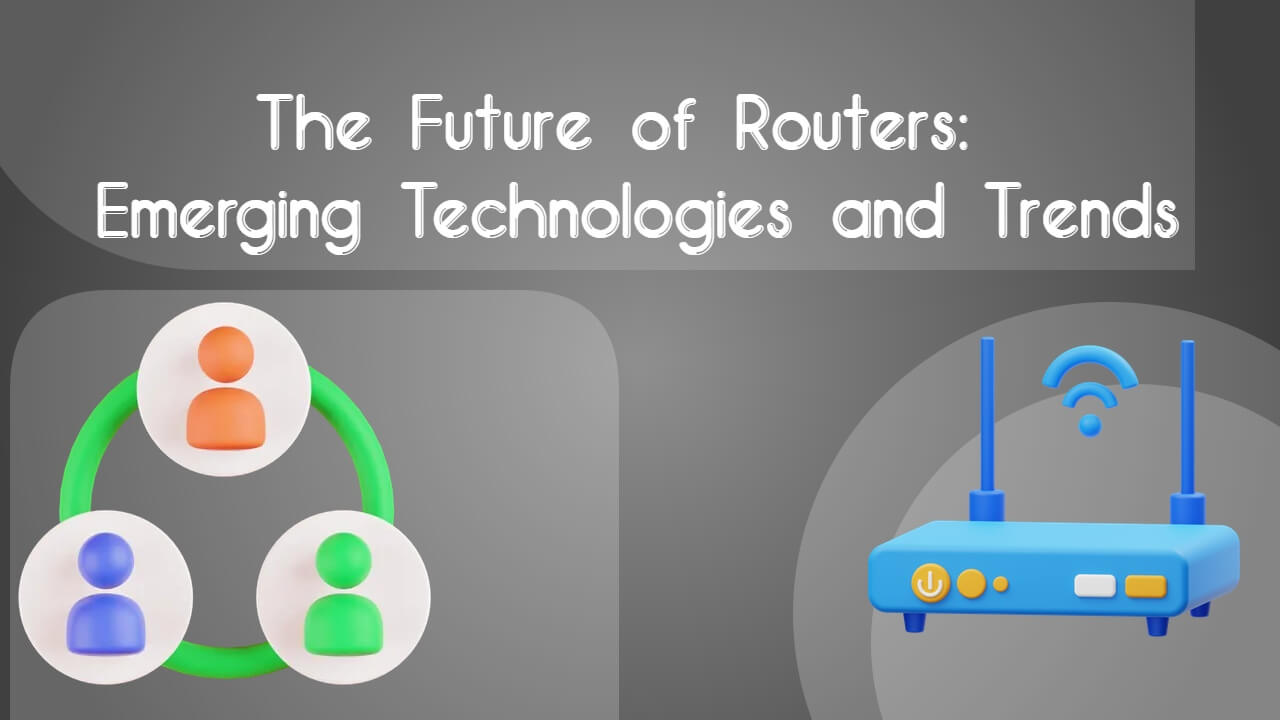












Jay Pala