17 Jul

Cybercriminals are increasingly targeting naïve computer users with tech support scams. Many people think they are safe and immune from these cons, but the truth is that even the savviest tech user can fall, victim, if they don’t recognize the warning signs.
Knowing the telltale signs and how to avoid this fraud is an important part of staying safe.
This blog post will explore the most common warning signs people ignore regarding tech support scams and provide tips on protecting yourself from falling victim.
Let’s dig in!
The Rise of Tech Support Scams
Technical support scams (TSS) are a type of fraud in which con artists pretend to be technical support representatives in order to con people into parting with cash or private information.
They typically claim that a person's computer or device is infected with a virus, and they offer to fix the issue remotely for a fee. However, instead of solving the issue, they can install malicious software, steal user data, or demand payment.
Scams involving technical help have increased in frequency in recent years. The FBI's IC3 Report estimates that in 2022, fraudsters targeting tech and customer support services claimed 32,538 victims and amassed $806,551,993 in recorded losses in the US alone.
These cons can be carried out through various channels, including phone calls, emails, pop-up messages, and social media. They often target older or less tech-savvy individuals who may be more vulnerable to these tactics. Tech support frauds against seniors 60 and older are among the most frequently reported types of fraud.
The Consequences of Falling for Tech Support Scams
Falling for a TSS can have serious consequences. Not only can it lead to financial loss, but it can also put your personal and sensitive information at risk. Here are some of the potential consequences of falling for them:
- Financial loss, often in the form of upfront payments or fees for services that are never rendered.
- Compromised personal and sensitive information, such as login credentials, credit card numbers, and other personal data.
- Increased risk of identity theft and other forms of cybercrime.
- Malware or viruses are installed on your computer or device, which can cause further damage.
- Loss of data, including files, documents, and photos.
- Increased stress and anxiety as you deal with the aftermath of the fraud and try to regain control of your online identity and security.
10 Warning Signs of Tech Support Scams
To help you avoid becoming the next victim of a TSS, here are 10 warning signs that people often ignore:
Warning sign #1: Unsolicited calls or pop-ups claiming to be from well-known companies
One common warning sign of TSS is when the caller or pop-up claims to be from a well-known company like Microsoft or Apple. Fraudsters use these names to gain trust and make the victim believe they are legitimate.
However, it is essential to keep in mind that these companies will never contact you out of the blue to fix an issue on your computer.
If you receive a call or pop-up claiming to be from a well-known company, it's best to hang up or close the pop-up and contact the company directly to verify if they did indeed reach out to you.
Warning sign #2: High-pressure tactics
Scammers may use fear-mongering or urgency to pressure victims into taking immediate action. They can claim that your computer has a virus or other malware that has to be fixed immediately to prevent additional damage.
They may also insist that you pay immediately or face consequences such as service disconnection or legal action. Don't fall for these scare tactics. Take your time, find their number in the PhoneHistory database to see who it belongs to, and do your research before agreeing to any service or payment.
Warning sign #3: Requesting remote access to your computer
One common tactic of IT support fraudsters is to request remote access to your computer. This means that they ask you to allow them to take control of your device from a remote location, allowing them to manipulate it as they see fit. This could allow fraudsters to install malicious software on your device or steal your personal information.
If someone insists on remote access, it's a clear sign of a con, and you should end the call or chat immediately.
Warning sign #4: Asking for personal information
One major warning sign of a TSS is when the supposed "technician" asks for your personal information. This can include your name, address, date of birth, and even your social security number.
Legitimate technical support will never ask for this information over the phone or through a pop-up on your computer. It's important to remember that hoaxers can use this data for identity theft or to gain access to your financial accounts.
Warning sign #5: Offering a too-good-to-be-true deal
Another red flag to watch out for when dealing with IT support cons is when they offer a deal that seems too good to be true. It could be a discount or a fantastic offer that promises to fix all your tech issues.
Remember that reputable IT support companies don't usually offer massive discounts or unrealistic promises. Don't be lured in by these tactics, as they could lead to a much more significant loss in the long run.
Warning sign #6: Requesting payment by unusual methods
Another common warning sign is when scammers request payment by unusual methods. They may request payment through gift cards, cryptocurrency, wire transfers, or an unfamiliar payment gateway.
They use these methods to avoid detection and to make it harder for victims to trace the payment.
Legitimate technical support providers typically accept payment by credit card, debit card, or PayPal. If you are asked to pay through an unusual method, it's likely a scam.
Warning sign #7: Poor English or other language use
Often, fraudsters will be located in another country and use a language that is not their native tongue. This can result in grammar and spelling errors, awkward sentence structures, and unusual phrasing.
If you receive a message or phone call from someone claiming to be tech support and notice poor language use, be cautious. This is especially true if the individual claims to represent a reputable company, as legitimate support agents are typically fluent in the language of the company they represent.
While language errors alone are not a definitive sign of a hoax, they can be a red flag that prompts you to investigate further.
Warning sign #8: False security warnings
Cybercriminals will try to scare you into thinking that your computer has been infected with a virus or that your personal information is at risk. They may display fake error messages or use a voice recording to tell you your computer is in danger.
These false security warnings are often accompanied by instructions to call a phone number or visit a website for help. However, these calls and websites are just a part of the hoax. If you fall for it and follow the instructions, cybercriminals will mislead you into granting them access to your computer remotely or paying for unnecessary services.
If you receive a security warning, do not panic and do not follow any instructions provided. Instead, run a scan using a trusted antivirus program and contact a reputable IT support service if you need assistance.
Warning sign #9: Threats of legal action or service disconnection
One of the most alarming warning signs is when the fraudster threatens legal action or service disconnection.
They might claim that there is a problem with your account or that you have violated their terms of service. They may even say you will be charged exorbitant fees if you don't comply with their demands.
Whatever the threat may be, remember that legitimate companies will never resort to such tactics. If you receive a call or message that includes this warning sign, hang up immediately and contact the company directly to verify the claim.
Warning Sign #10: Refusal to identify the company or give contact information
If a person is legitimate, they would have no issue identifying their company and providing you with contact information. However, if they refuse to do so or give vague information, this should raise a red flag.
Fraudsters often use generic company names or withhold their identity altogether to avoid being caught.
Be cautious of anyone who cannot provide clear information about their company or contact details. Legitimate technical support teams would always be upfront and transparent about their identity and how to reach them.
Key Takeaways
To prevent becoming a victim of technical support scams, it's crucial to be aware of their warning signals. Remember that legitimate IT support companies won't contact you unsolicited or ask for personal information or remote access to your computer.
If you're ever unsure about a tech support call or message you receive, take the time to do some research before giving out any information or making any payments. Stay vigilant and protect yourself from these scams.
.png)
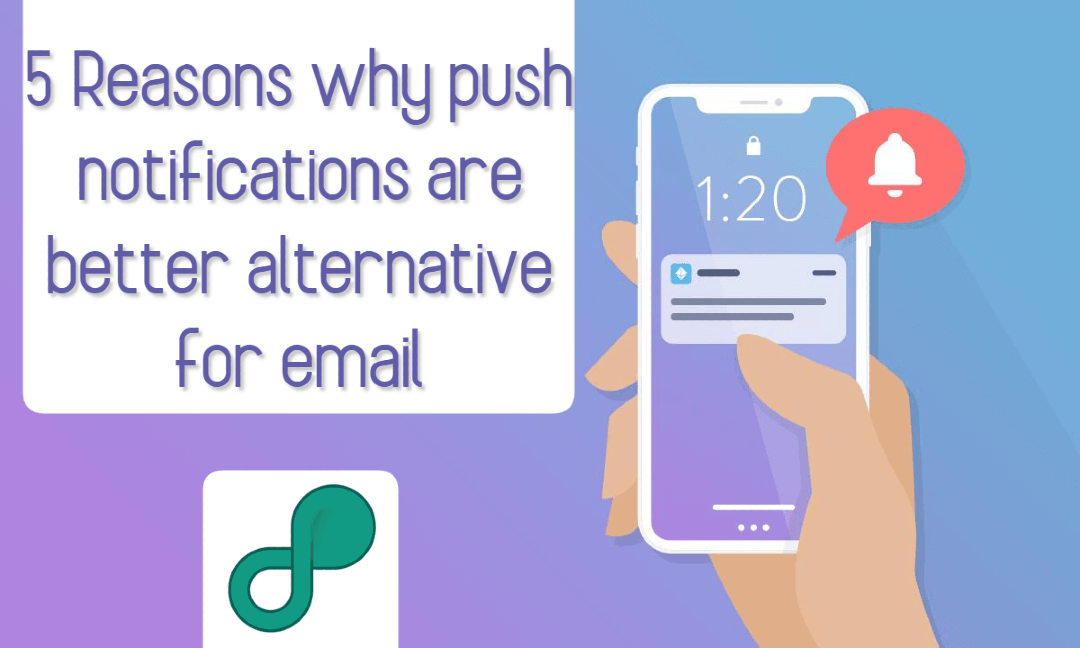





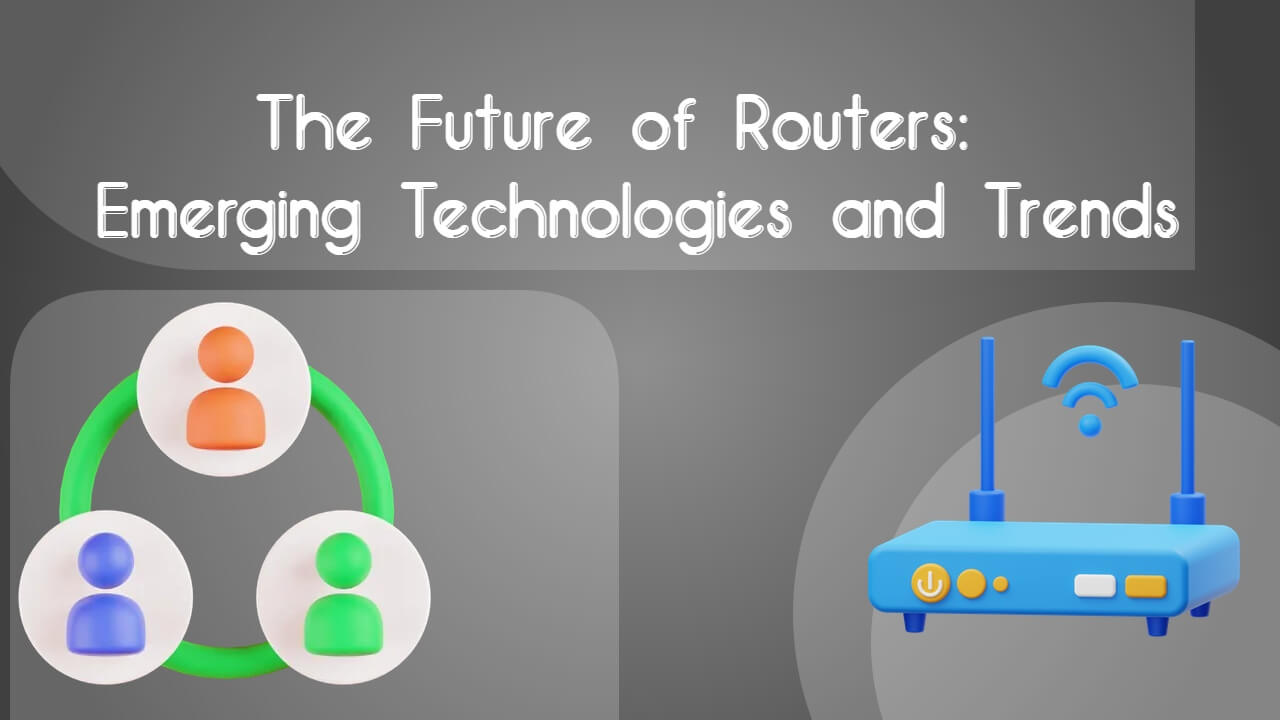







Jay Pala