15 Feb
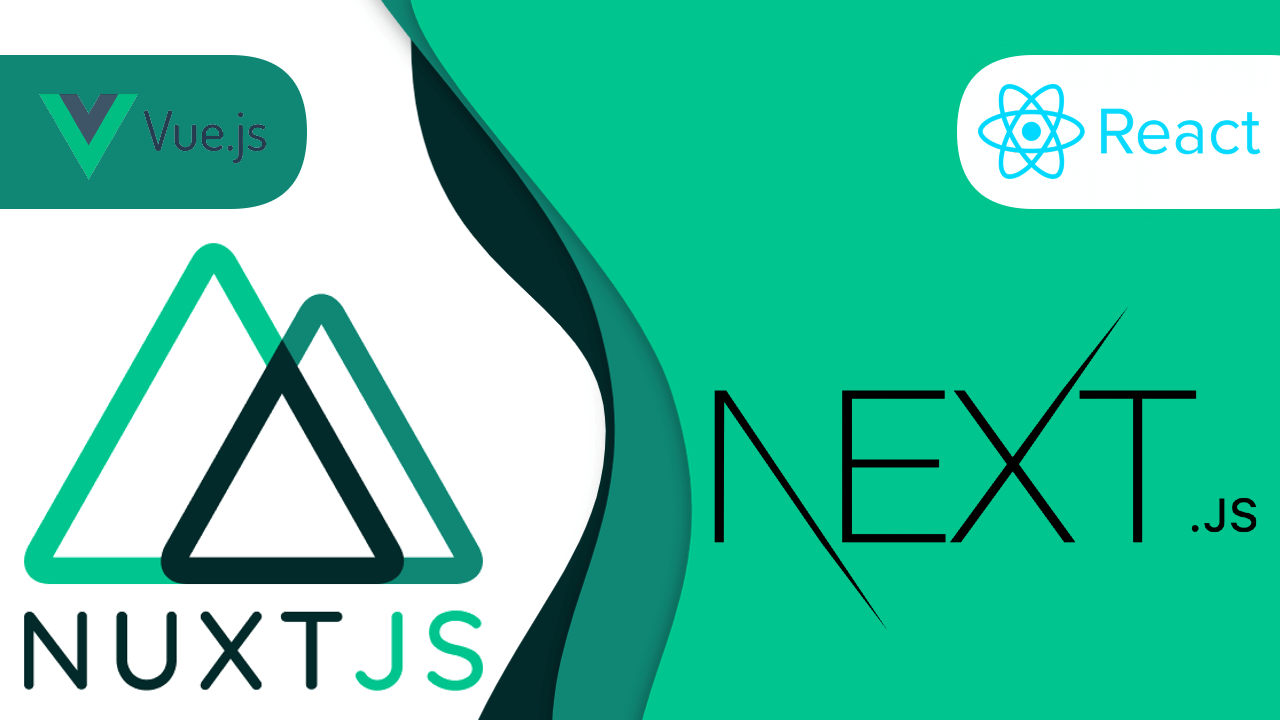
Content Table
1. NEXT.JS (Framework of React JS)
1.1. What is NextJs?
Nextjs is a javascript framework that uses ReactJs Framework, it provides a better experience for various things like server-side rendering, serving static files, smart handling of bundles, it helps in optimizing images, scripts, and many more things.
Next.js is open source and free to use Javascript web application framework which is developed on ReactJs, NodeJs.
1.2. What is React JS?
ReactJs is also a free and open-source Javascript Library that is used to create a user interface using UI components, it was developed by Meta (Facebook) and maintained by them.
It can be used for developing various types of mobile apps and for developing single-page web applications.
1.3. Features Provided by NextJs (ReactJs Framework)
A) Static Page Generation
This feature of Next Js will allow it to generate an HTML page at the build time and later on when the server gets a request for the same page it will reuse that same pre-generated HTML page.
Also, pages that are created using static generation can be saved in cached using a CDN server without any type of configuration which will help to increase the performance of that page in terms of speed and loading time. This feature can even be used with dynamic data pages like articles or blog posts.
B) Server-Side Rendering (SSR)
Using SSR we can not save the page in cache or use CDN server for it, as Next Js SSR generate HTML page on every request even to the same page which make it slow as compared to Static Page Generation
C) Built-in CSS Support
Next Js lets users import CSS files using the concept of import from any Javascript file. It supports Sass Support using either .scss or .sass options extensions and also supports CSS-in-JS
D) Layouts
Next.Js allows React Js models to break a page into different pieces of ReactJs UI components which the user can reuse in different pages like use might have a duplicate menu, sidebar, bottom footer part, etc.
E) Optimization
Image Optimization
In NextJs we have ‘next/image’ evolved for the advanced web apps, which is image component extension of HTML element ‘< img / >’, it helps to have different type of builtin performance optimization which support to get better core web vitals
Following are a few optimizations built into the NextJs Image component:
- Improved Performance: Using modern image formats it always serves required-sized images for all devices.
- Faster Page Loads: Images will get only loaded when they enter the viewport, with optional blur-up placeholders
- Visual Stability: Prevent Cumulative Layout Shift automatically.
- Asset Flexibility: It provides on-demand image resizing, even for images that are stored on remote servers.
Script Optimization
Using ‘next/script’ Nextjs Script component which is an extension of HTML element ‘ < script >’ allows user to set priority for loading third-party scripts anywhere in the page without any requirement of adding directly to the head, these help users time and it also helps in increasing loading performance of the application.
F) Fast Refresh
Users will get an immediate response on modification done to any ReactJs components using these features of NextJs. Using this feature most modifications will be visible in no time and also without losing the state of the component.
G) Incremental Static Regeneration (ISR)
Next Js allows users to generate or modify any static pages after completing a site, Incremental Static Regeneration allows users to use static-generation on a per-page basis without requiring rebuilding the entire site. Using ISR users can have the advantage of static while scaling a site with many pages.
H) File-System Routing
NextJs allows file-system-based routers, whenever a new file is put on to the ‘pages’ directory it will automatically be available as a route. It also has features of nested routes and dynamic route
I) API Routes
API routes in NextJs provide a solution for building API for apps. Any file that is included in the ‘pages/api' directory is mapped to ‘api/*’ and it will be treated as an API endpoint instead of a page.
2. Nuxt.JS (Framework of Vue JS)
2.1. What is NuxtJs?
Nuxt Js is a free, open-source high-level framework developed on VueJs framework based on webpack, Babel.js, and NodeJs which help to build simple and powerful static web applications and also server-side rendering applications.
2.2. What is Vue JS?
Vue Js is an open-source progressive javascript framework used to develop lightweight and high performance for creating single-page web applications and user interfaces. It mainly focuses on the view layer and it is also easy to integrate with existing projects and libraries. It provides many built-in libraries for creating advanced and complex features applications like state management, routing, etc.
2.3. Features of NuxtJs (VueJs Framework)
A) Zero Configurations
Users require only one file and one directory to start with NuxtJs, as said Zero configuration is required, you can start coding right away.
B) Rendering modes
Nuxt Js also provides two types of rendering modes “Server-side rendered sites and Static sites” and “Client-side rendering”
- Server Side Rendered sites: Using this technique in NuxtJs, pages are rendered on server side each time a user makes a new request for pages that require the server to render these pages.
- Static Sites: This is similar to server-side rendering but the difference is, it is rendered at build time so it behaves like static pages and it doesn’t require the server to render and navigation is done on the client side from one page to another
- Client-Side Rendering: Client side rendering also doesn’t require a server (for building pages on each request). In this technique it renders the content on the browser side using Javascript, it just builds basic content of HTML documents and with help of Javascript, it renders the rest of the page on the browser.
C) Data fetching
NuxtJs fetches any type of source within application VueJs components in SSR ready format.
It supports two types of hooks for fetching data, the fetch method and the asyncData method.
- Fetch Method: This hook can be used on any VueJs components and it gives shortcuts for rendering pages content or errors during client side rendering
- asyncData Method: we can place this hook on the page component only, it blocks route navigation till the time it gets resolved or on failure, it shows an error.
D) SEO Friendly
Nuxt Js/Vue Js is very SEO-friendly. It supports managing meta tags which helps with SEO meta tag generation. It allows 3 different types of ways to insert meta tags into the applications.
- Global metadata using a file named nuxt.config.js
- The second way is to add tags using the head as an object.
- Last way using the head as a function so that you can have access to the data and computed properties.
E) Auto import Components
NuxtJs supports auto-import of components. Using Nuxt we can create different VueJs components in the “components” directory and it will auto-import to .vue files of VueJs so it will not require manually importing any script section.
F) Modules Ecosystems
Nuxt.Js/Vue.Js provided a 165+ list of modules that we can extend to use it in our app or we can also create our own modules and reuse them. These are the functions that are called sequentially when booting Nuxt. The framework will wait for every module to finish it before continuing like this module can customize most aspects of the app.
.png)

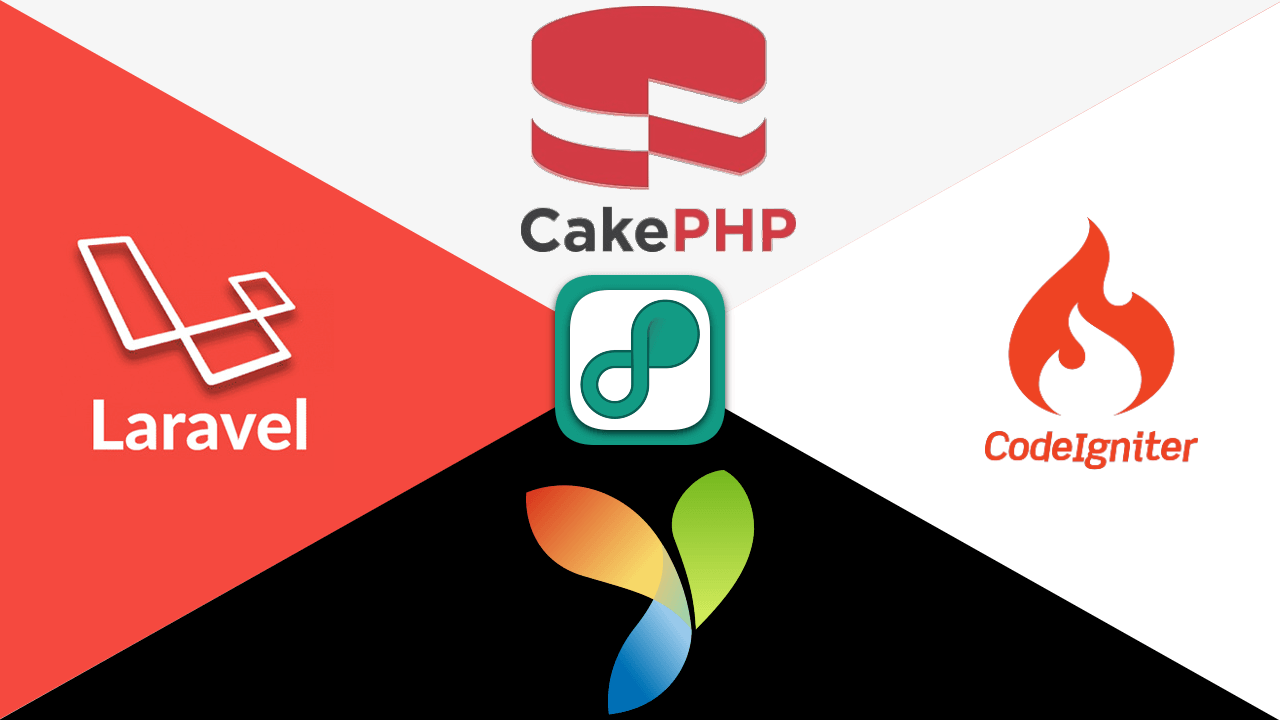
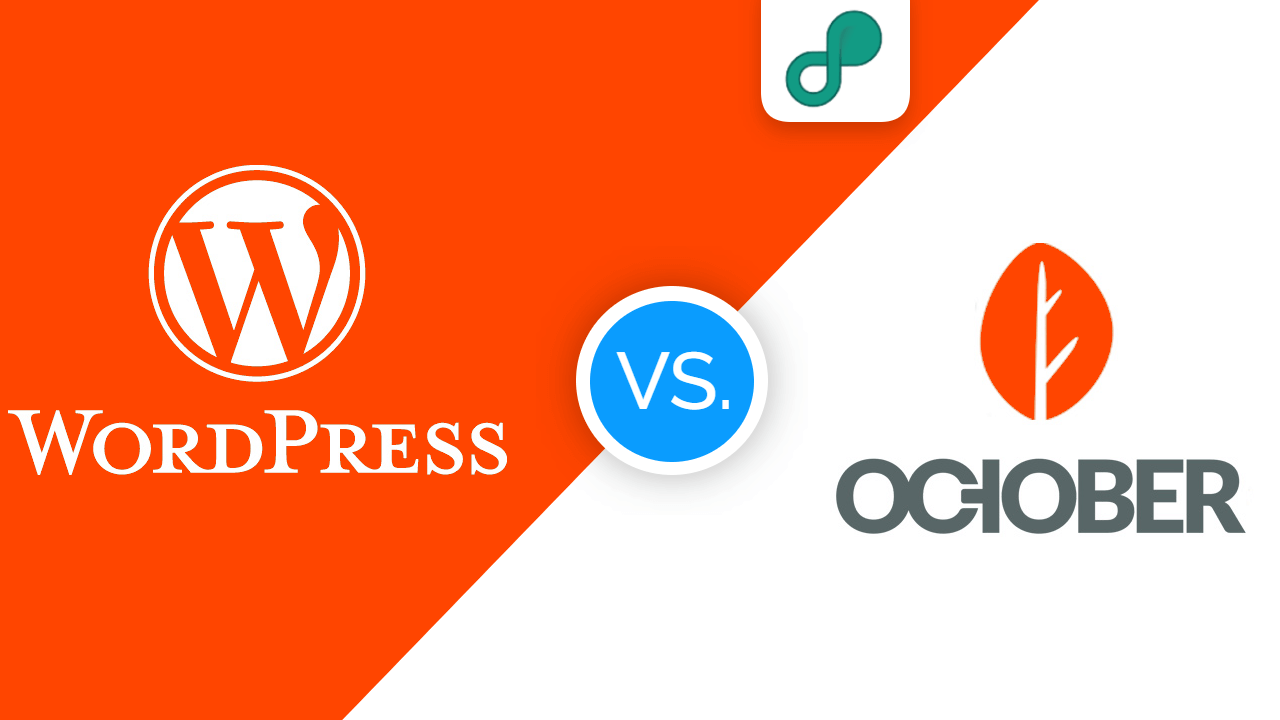




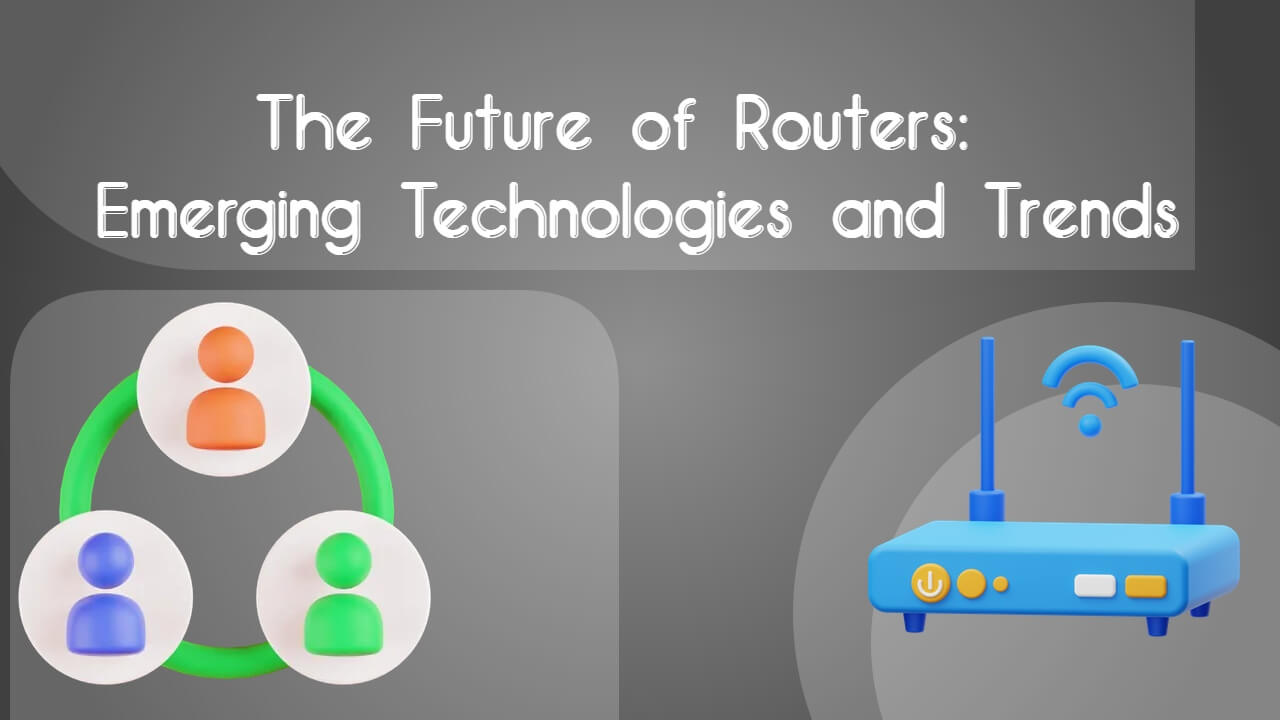







Jay Pala