07 May
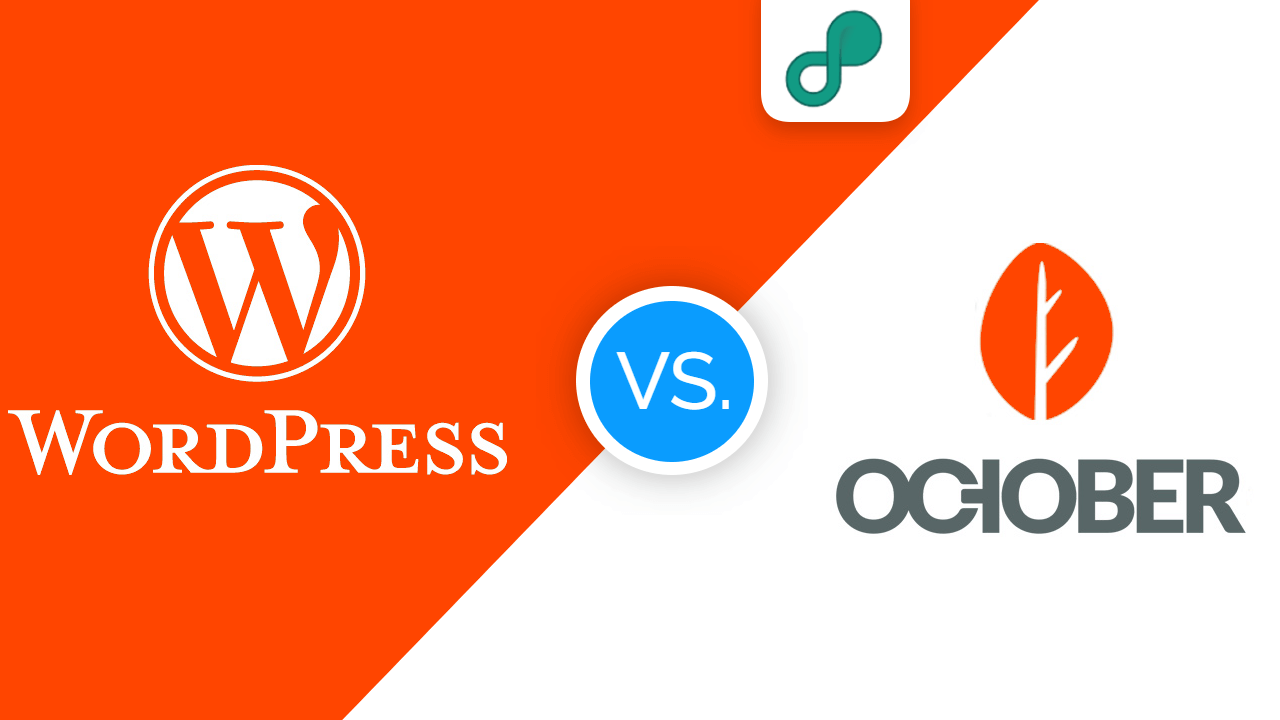
Table of content:
1. Demo of WordPress and October CMS
2. Comparison Between WordPress vs. October CMS
| Features | Wordpress CMS | October CMS |
|---|---|---|
| Programming Language | PHP | PHP |
| Framework | Core PHP | Laravel |
| Easy to use | Yes | Yes |
| Easy to Install | Yes | Yes |
| Development time | Low | Medium |
| Designing time | High | Low |
| Creativeness | High | High |
| SEO friendly | Yes | Yes |
| Best Plugins marketplace | Yes | Growing |
| No code development | Yes | Partial |
| Ecommerce support | Yes | Yes |
| Security | Less compared to October CMS | Best |
| Easy to customize code | No | Yes |
| Other Platform integration | Hard | Easy |
| Forum creation | Supported | Supported |
| Use of AJAX | Hard | Easy |
| Community support | Huge Community | Growing |
| Features | Wordpress CMS | October CMS |
3. What are the features of October CMS?

A. Website development is simple with October CMS
October CMS is the Award-winning CMS based on Laravel framework. The fundamentals it implements are natural and have existed in programming world for a long time. They have simply gathered and applied them to create a web development platform.
B. Transparent layer between creativity & the final product
The October CMS imposes no constraints on webpage structure, HTML or CSS markup. There isn't much of a variation between writing your markup in a text editor or writing it in the Administration Area. In the end, the browser will display the same final results.
C. Base on best PHP framework
October CMS is based on Laravel, the best PHP framework currently available. The framework includes all of the tools and modules required to create high-quality websites and web applications. October CMS extends Laravel's power with a set of simple and adaptable features.
D. Best security for your website
As it is based on Laravel framework, It has all the security tools, packages and classes for your website to make it more secure than any other PHP CMS platforms.
E. Modern template engine
Twig is a simplified template language designed for web designers. It won't slow you down, and it will take care of escaping and other tedious tasks for you. The team have documented every detail of this lovely language in order to make it easier for you to learn.
F. Full composer support & page components
The October CMS package manager is fully compatible with the PHP Composer package manager. Support includes Marketplace plugins and themes, complex dependencies, and private repos.
Components are Page building blocks. Simply add a component to the Page and customize it with the Inspector to add new features. Inspector is a graphical interface for managing component properties.
G. Best editor for pages and blogs
Editor is a built-in October CMS IDE that allows you to edit website templates, asset files, content files, and many other things! This powerful and flexible system includes features found in modern desktop IDEs as well as many advanced features designed specifically for October CMS.
H. Easy AJAX support
The AJAX framework makes it simple to associate an AJAX request with a form or a button. Elements or your own code in the Page or Layout can handle these AJAX requests.
I. Extending features with Plugins
Create plugins to expand the platform's functionality. Plugins work in tandem with the October CMS back-end and front-end. Plugin classes are remarkably easy; you simply describe the Plugin and authorize the features that you desire.
J. CDN support and Image cropping
The most requested features, such as CDN support, image cropping, and a file management user interface, are available right away and have been elegantly embedded into the system. They are so simple to use that little to no instruction is required.
4. What are the features of WordPress CMS?

A. Flexibility
You can use WordPress to build any type of website you want, including a personal blog or website, a photoblog, a business website, a professional portfolio, an online community, and even a network of websites. Themes and plugins can be used to beautify and expands your website features. You can even create your own plugins.
B. Best publishing tools
If you've ever created a document, you're already an expert at developing website with WordPress. You can easily create Posts and Pages, style them, add media files, and Publish your content live and on the internet only with single click.
C. Advance User Management
Not each user needs the same access rights to your website. Admins oversee the site, editors work with the website content, authors and contributors create it, and subscribers have their own profile which they can handle. This allows you to have a diverse range of contributors to your website while also allowing others to simply be a part of your website.
D. Media Management
A picture is worth a thousand words, which is why you should be able to quickly and easily upload images and media files to WordPress CMS. To add media to your website, drag and drop it into the Media Manager. Insert images and Videos, as well as alt text and captions, into your content. They have even included a few image editing tools for you to try out.
E. Big market place for plugins
WordPress includes a plethora of features for each and every user. There is a plugin market place with thousands of plugins (Paid and free) for every feature that isn't included in the core of WordPress CMS. Add advanced galleries, social media features, forums, social media widgets, spam filters, calendar events, search engine optimization control systems, and forms to contact.
F. Search Engine Optimized
WordPress is search engine friendly right out of the box. There are a wide range of SEO plugins available to help you with finer-grained SEO control.
G. Vibrant and supportive community
WordPress has a thriving and supportive community as the most popular open source CMS on the web. Ask the questions in the support forums and get assistance from a volunteer, attend a WordCamp or Meetup to know and understand more about WordPress CMS, and follow WordPress blogs and workshops. The community is at the heart of WordPress, and it is what has made it what it is today.
H. Easy Import and Export
Using blog or website software that you don't like? Is your blog hosted on a service that is about to go offline? Importers for Blogger, LiveJournal, Movable Type, TypePad, Tumblr, and oother WordPress websites are included in the Core CMS. If you're ready to make a change, we'veThey have made it simple for you.
5. Which CMS is best for the website?
Comparing the features of both October CMS and Wordpress CMS, There are two conclusions or scenario:
1. If you have small team and want to start your project instantly, Wordpress is best for you. It does not require any knowledge of coding and structure. You just have to spend a little time on designing your website and managing its configuration. You have to manage your website according to the architecture of CMS. This want be easy to customize the code and functionalities, but best to get started instantly.
2. Looking for enterprise business website or want to create your website according to your way of imagination, October CMS is the best for your website. It will allow you to customize your website with the flexibility and easiness of it's architecture. AJAX support will allow you to add some great fucntionalities to your website. Easy to extend and manage according to the growth of the organization.
6. Best October CMS development company
We at Polestar Tech Consultancy, provide the best solution according to the requirement of your business. We don't develop the website because you want it, we do because you want to grow business. Our experts are always on your side and its our job to get your dream into reality. Ask our expert about the cost of website development with October CMS, its free.

.png)

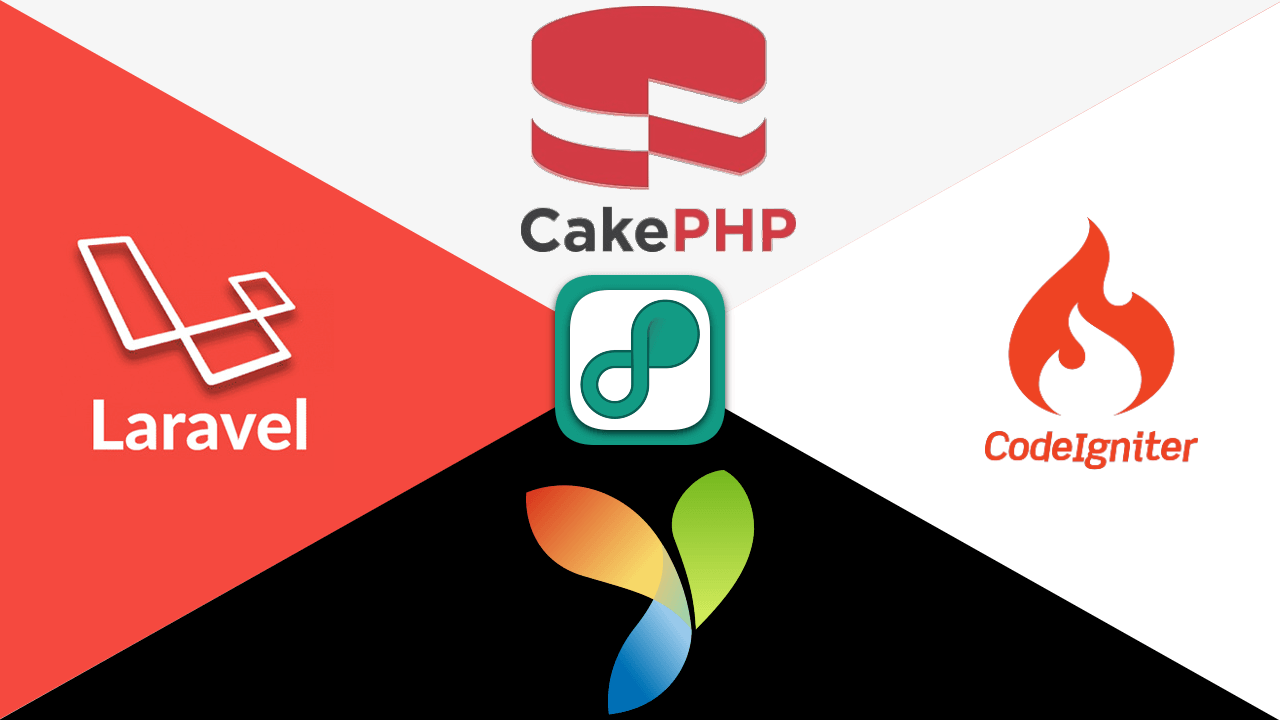
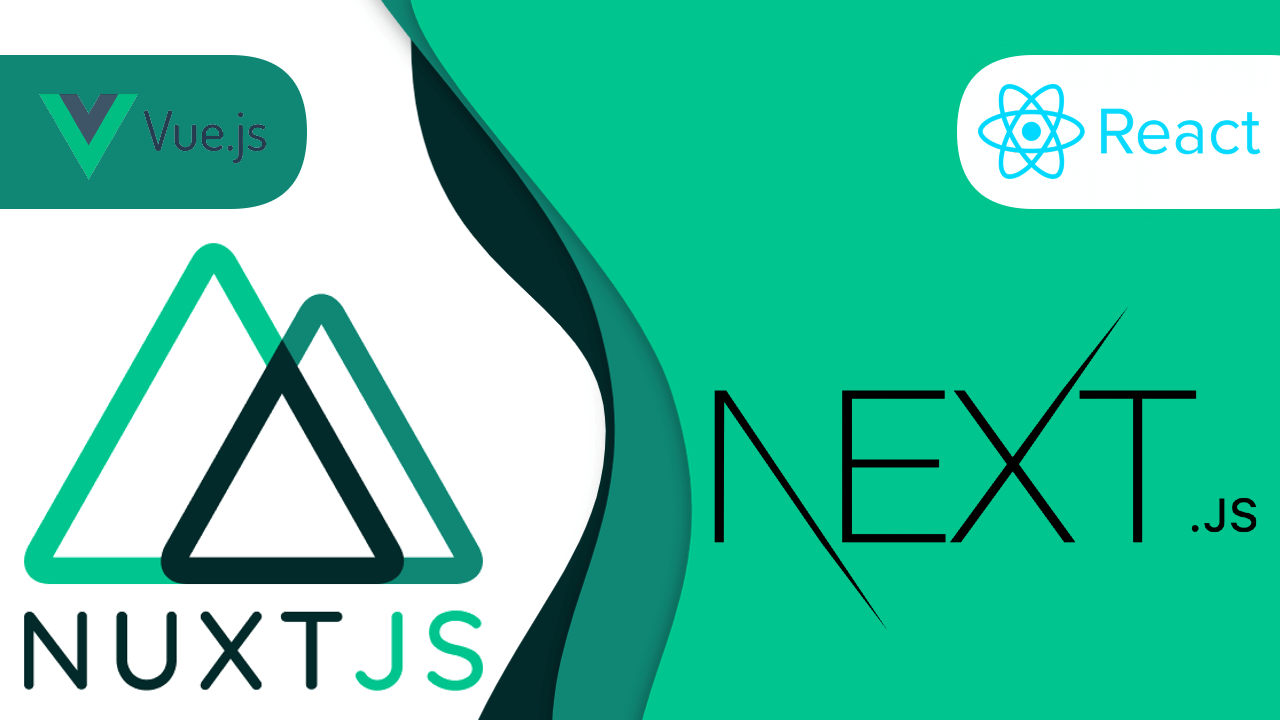




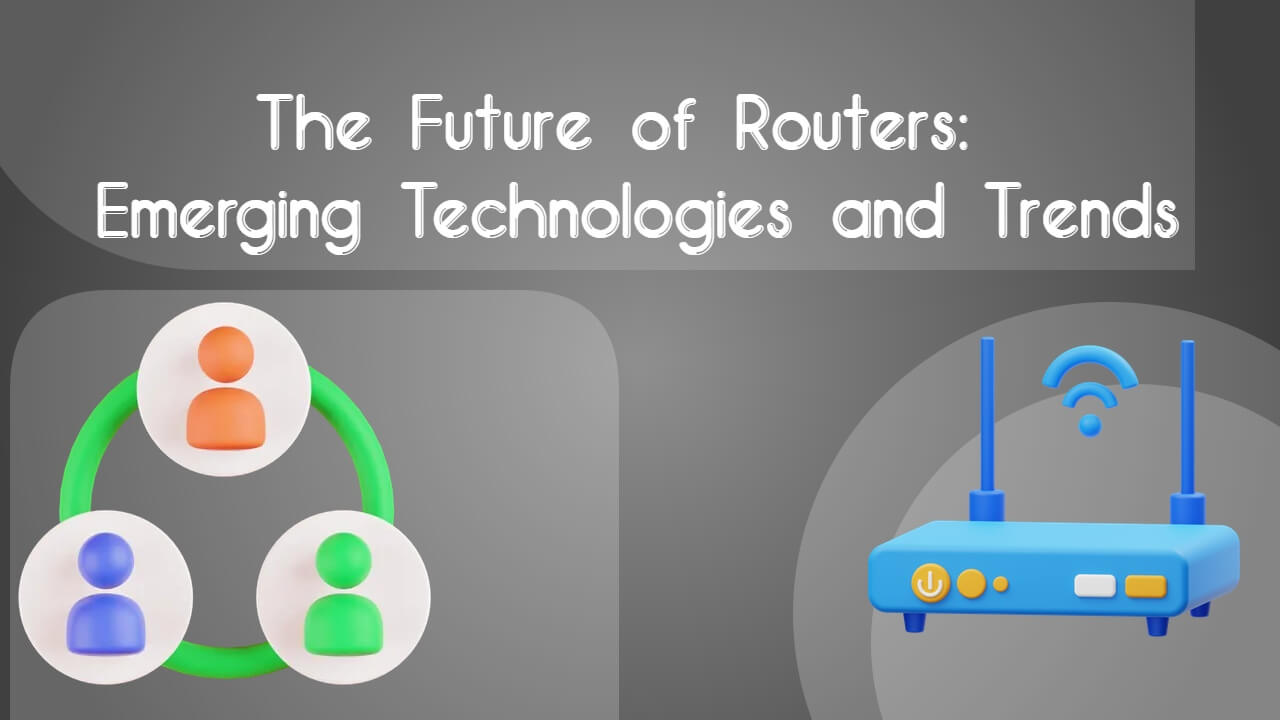







Jay Pala